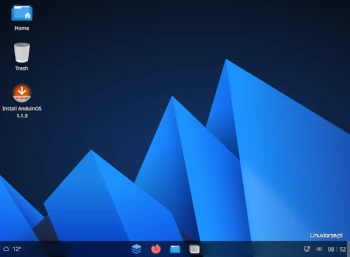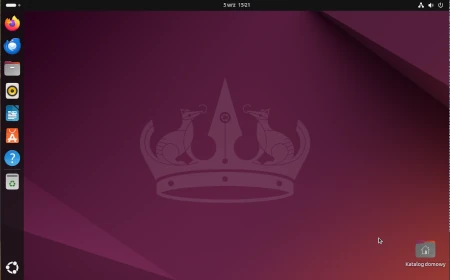I’ve decided to dedicate this article in my “Distro vs. Distro” series to Debian and Ubuntu … Debian vs. UbuntuRead more
ubuntu
AnduinOS installation
AnduinOS is an Ubuntu-based Linux distribution with a GNOME desktop designed and styled to resemble Windows … AnduinOS installationRead more
Linux Mint 22 Installation
Linux Mint is a Linux distribution based on Ubuntu, equipped with the Cinnamon, Mint and Xfce … Linux Mint 22 InstallationRead more
Clonezilla Live 3.2.0-5
Steven Shiau poinformował o wydaniu nowej wersji Clonezilla Live 3.2.0-5 oraz Clonezilla Alternative 20241010-oracular. Clonezilla Live jest specjalistyczną dystrybucją Linuksa
Źródło
Ubuntu 24.10
Została wydana nowa wersja Ubuntu 24.10 o nazwie kodowej „Oracular Oriole”. Ubuntu to dystrybucja Linuksa typu live, powstała na bazie
Źródło
Ubuntu 24.04.1 LTS installation
Ubuntu is a Live Linux distribution based on Debian, with the option of installing to a … Ubuntu 24.04.1 LTS installationRead more
TOP 20 Ubuntu distros 2023/01
TOP 20 most visited Ubuntu-based Linux distributions in January 2023 on Linuxiarze.pl The following list of … TOP 20 Ubuntu distros 2023/01Read more