CachyOS is a Linux distribution based on Arch Linux with advanced optimizations and multiple architectures for the ultimate desktop experience. CachyOS has support for the following file systems: btrfs, zfs, wew4, xfs, f2fs and several desktops that can be selected during system installation directly from the installer window.
The ISO media allows you to run a live system with closed or open-source Nvidia graphics drivers.
The live system is equipped with only a few applications, such as the Cachy Browser web browser, VLC media player, Konsole and Alacritty, Dolphin file manager, GParted, lftp – a console FTP client.
The live system launched in a virtual machine is sluggish, loads slowly, the desktop with basic services uses 1.1GB of RAM.
Launching a web browser called Cachy Browser, based on Librewolf, which is based on Firefox, took several seconds, which is not a good sign of the system’s responsiveness.
For installation in the QEMU(KVM) virtual machine, I allocated 30GB of disk space, 4 processor cores and 3GB of RAM and performed it in UEFI mode, with full disk encryption. The ISO media used is CachyOS Desktop 20240714 x86_64.
There is no icon launching the CachyOS installer in the program menu and on the desktop – access to it is only possible through the Hello CachyOS application.
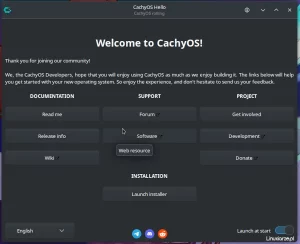
After choosing how to install the bootloader in a small window (I chose Grub), the actual installer, the well-known Calamares, launches.
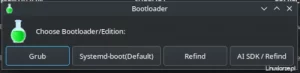

Choosing your time zone and keyboard layout is one of your first tasks.
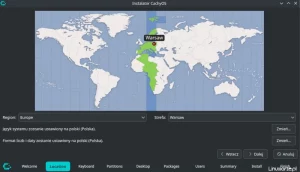

Then I chose the brtfs file system and the option to encrypt the entire disk in automatic partitioning mode. You must enter the password twice to decrypt the disk.
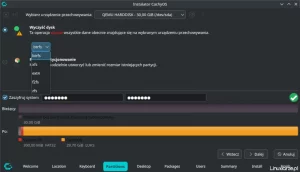
In the next step, select the default desktop for the target system – I chose the relatively light Xfce.
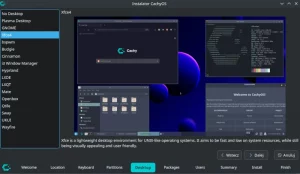
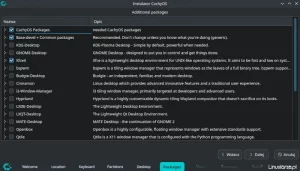
After entering the new username and password, I completed the configuration of the target system.

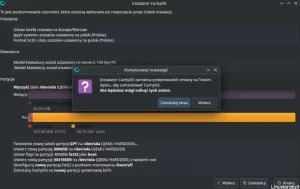
Tasks requiring package installation were displayed in the terminal emulator, above the Calamares window; usually these tasks in Calamares are done in the background.

If I noticed correctly, installing the system in online mode in this case does not involve copying the live system from the ISO media and its subsequent configuration with the selected new desktop, but all system packages are downloaded and installed from the server.
After 20 minutes the installation hung on updating packages, and after another 5 minutes I closed the VM with an unfinished installation.
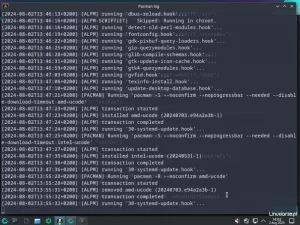
The second installation attempt was no frills: default KDE Plasma desktop, no encryption, UEFi, and automatic disk partitioning as before. This time I chose systemd-boot suggested as the default bootloader and the ext4 file system.
after 20 minutes the installation hung again on updating packages, I took a coffee break and after another 30 minutes I closed the VM with the unfinished installation.
And that’s how I finished installing CachyOS.
I did not make the third attempt due to lack of time and lack of hope for success. Maybe the next release will be more polished.
Summary
Equipping the system with only a few basic applications has its advantages and disadvantages.
– Good: you can install your own favorite applications without having to remove unwanted ones
– Bad: beginner Linux users may have problems installing additional programs, especially after switching from another system where the applications for specific tasks are completely different.
I did not install the system on the disk correctly, all because of an installer error. I was unable to test the system after installation, booted from disk. For this reason, I cannot comment in any way on the performance of the target system, package updates, installation of new packages, or its responsiveness.
However, the live system with my hardware configuration worked hard and slowly, applications started with a significant delay, which has a significant impact on my poor assessment of the live version. From this observation alone, I can conclude that CachyOS is not aimed at owners of older computers, but rather newer ones with better parameters.
Maybe one of the next versions of CachyOS will encourage me to try the installation again.
Ten post jest dostępny również w języku polskim: https://linuxiarze.pl/cachyos-instalacja-systemu-i-pierwsze-wrazenia/

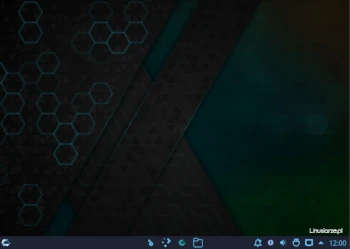
One thought on “CachyOS – system installation and first impressions”