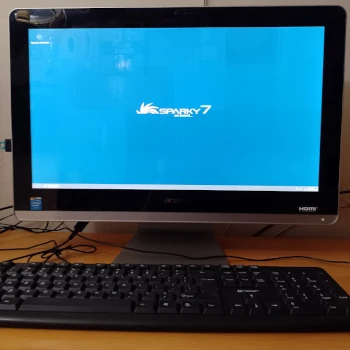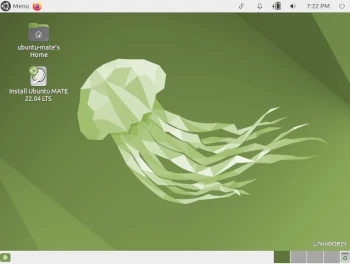The Acer ZC-700G is an All in One personal computer that is past its prime, but is still functional. Since it’s now on my desk, I decided to run some tests, mainly with SparkyLinux 7.4 “Orion Belt” of the stable line.
The laptop is equipped with the following components and software:
– Intel® Celeron N3150 processor (4 cores, 2 MB cache, up to 1.60 GHz)
– RAM 4 GB DDR3-SODIMM
– 500 GB HDD hard drive
– 19.5-inch 1920x1080px screen
– integrated Intel HD graphics card
– Windows 10 operating system
– BIOS with the ability to boot the system in UEFI mode (+ Secure Boot)
– DVD+/-RW optical drive
– LAN 10/100/1000 (Realtek) + WiFi 5 Intel (802.11a/b/g/n/ac)
– ports 1 x USB 2.0, 3 x USB 3.0, 1 x RJ-45
– Secure Digital port (SD card, MMC, memory card reader)
– headphone and microphone output
– HDMI output
Test 1
The computer is standardly equipped with Windows 10, so I performed the first, quick test using this system.
The first thing that caught my eye was the slow start, slow program launches and the overall high sluggishness of the entire system.
This is probably dictated by the poor power ratio of the machine and the outdated HDD to the heavy operating system.
At this stage I have completed test No. 1.
Test 2
SparkyLinux next to Windows: starting SparkyLinux 7.4 amd64 with the lightweight Openbox desktop from a USB drive was faster than MS Windows 10 from the hard drive, but the machine still did not impress with its speed.
The installation of Sparky next to Windows, after generating free space on the HDD went without a problem, but took quite a long time, the system and bootloader were installed correctly, but with one drawback…
Despite the GRUB bootloader being properly installed, the machine’s BIOS did not detect it and Sparky could not be booted from the hard drive – only Windows still booted.
BIOS does not have the option to select bootloader/system from disk.
Using Google, I found a tip and command for Windows that changes the path for the default bootloader, in this case Sparky EFI.
After reboot, GRUB was started as well as Sparky from the HDD. GRUB update from Sparky added an entry responsible for starting Windows.
Despite the ultra-light Openbox, the system still worked as if it was out of breath, slow, sluggish and unresponsive.
The graphics card was detected correctly, allowing the graphics to be displayed at the maximum resolution.
The LAN and wireless Wi-Fi network card works directly from the live system, so also after installation.
The remaining components were also correctly detected and handled by the system after the first startup.
In this state described above, I completed test No. 2.
Test 3
To speed up the system, I removed the HDD and inserted a clean SSD into the computer, on which I installed the same version as before: SparkyLinux 7.4 amd64 Openbox.
The installation itself on the SSD was much faster (about 8 minutes) than on the HDD (about 20 minutes).
Due to the fact that Sparky was the only operating system on the disk at the time, the BIOS detected the only available GRUB bootloader, which allowed Sparky to run from the SSD without any problems.
Thanks to the use of an SSD drive, the system has gained more speed and applications launch much faster.
However, this is deceptive, the first build of the Linux kernel exposed poor CPU power.
The time needed to compile the Linux kernel on this machine was 4.5 hours – for comparison, Lenovo T440 needs 2 hours 15 minutes for this task, and my stationary machine with 2CPU x 4 cores takes 1 hour 15 minutes.
Conclusion
In summary, on this machine, SparkyLinux and probably any lightweight Linux distribution will be a much better choice than a Windows system. The Acer All in One ZC-700G has long passed its glory days and is not suitable as a production machine for projects requiring higher computing power.
In my personal opinion, the Acer All in One ZC-700G can still be used for homework, browsing the Internet, communicating, listening to music, watching movies, etc., especially for people who do not have a larger budget to buy a new computer. In my opinion, this machine withe most Linux operating system for a long time and will satisfy less demanding users.
Ten post dostępny jest również w języku polskim: https://linuxiarze.pl/acer-all-in-one-zc-700g-test-sparkylinux/